Amazon Simple Storage Service(S3)
Object storage built to retrieve any amount of data from anywhere.S3 is not hierarchical. Data is stored as objects within resources called “buckets”.What look like directories or folders are just a convenience.
S3 uses internal technology called Dynamo to address the need for an incrementally scalable, highly-available key-value storage system.
An Amazon S3 bucket is a versatile storage option with the ability to: host a static web site, retain version information on objects, and employ life-cycle management policies to balance version retention with bucket size and cost.
How S3 works?
- A user creates a bucket.
- The user specifies the region in which the bucket is deployed.
- The user determines the type of S3 storage class to be used for those specific objects.
- The user defines features to the bucket, such as bucket policy, lifecycle policies, versioning control, etc..
- The user uploads the file they want to store to a bucket.
- The user sets permissions on the object and any metadata.
- The user can access the bucket from the AWS Management Console.
- The user can configure, create, and manage their buckets, as well as download, upload, and manage their storage objects
Amazon S3 Bucket Limitations
By default, you can create up to 100 buckets in each of your AWS accounts. If you need additional buckets, you can increase your account bucket limit to a maximum of 1,000 buckets by submitting a service limit increase.
Create and upload objects to an Amazon S3 bucket
Amazon S3 terminology:
What is an object?
An object is a file and any optional metadata that describes the file. To store a file in Amazon S3, you upload it to a bucket. When you upload a file as an object, you can set permissions on the object and any metadata.
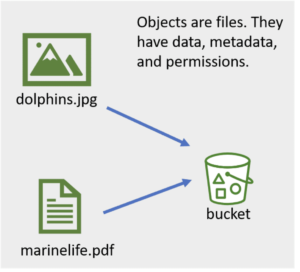
What is a Key?
When you create an object, you specify the key name. The key name uniquely identifies the object in the bucket. It is the full path to the object in the bucket.
In Amazon S3, there is no hierarchy, as you would see in a file system. However, by using prefixes and delimiters in an object key name, the Amazon S3 console and the AWS SDKs can infer hierarchy and introduce the concept of folders. You do not get actual folders, what you get is a very long key name.

Version ID

Versioning is a means of keeping multiple variants of an object in the same bucket. You can use versioning to preserve, retrieve, and restore every version of every object stored in your Amazon S3 bucket. You can easily recover from both unintended user actions and application failures. If Amazon S3 receives multiple write requests for the same object simultaneously; it stores all of the objects.
If you enable versioning for a bucket, Amazon S3 automatically generates a unique version ID for the object being stored. In one bucket, for example, you can have two objects with the same key, but different version IDs, such as the latest version of dolphins.jpg (version qNTCxBvI7p0pR39sw1sJhHyc59jx75HB) and the previous version of dolphins.jpg (version KWdgdZCncMiiPNs5LGHDz7zmf1QImseb).
Naming buckets:
Your bucket names matter to S3, and based on how you use the bucket, your bucket names and characters will vary. Bucket names are globally viewable and need to be DNS-compliant.
The rules to follow when naming your buckets.
- Be unique across all of Amazon S3
- Be between 3-63 characters long
- Consist only of lowercase letters, numbers, dots (.), and hyphens (-)
- Start with a lowercase letter or number
- Not begin with xn-- (beginning February 2020)
- Not be formatted as an IP address. (i.e. 198.68.10.2)
- Use a dot (.) in the name only if the bucket’s intended purpose is to host an Amazon S3 static website; otherwise do not use a dot (.) in the bucket name
Compare data migration services that integrate with S3 and when to use them
Security features Amazon S3 offers
how to block public access to an Amazon S3 bucket
S3 storage classes
WAmazon S3 offers various storage classes purpose-built for specific use cases, each optimized for different access patterns and cost requirements. Every S3 storage class supports a specific data access level at corresponding costs or geographic location.
S3 Standard
- Designed for frequently accessed data
- Stores data in a minimum of three Availability Zones
Amazon S3 Standard provides high availability for objects. This makes it a good choice for a wide range of use cases, such as websites, content distribution, and data analytics. Amazon S3 Standard has a higher cost than other storage classes intended for infrequently accessed data and archival storage.
S3 Standard-Infrequent Access (S3 Standard-IA)
- Ideal for infrequently accessed data
- Similar to Amazon S3 Standard but has a lower storage price and higher retrieval price
Amazon S3 Standard-IA is ideal for data infrequently accessed but requires high availability when needed. Both Amazon S3 Standard and Amazon S3 Standard-IA store data in a minimum of three Availability Zones. Amazon S3 Standard-IA provides the same level of availability as Amazon S3 Standard but with a lower storage price and a higher retrieval price.
S3 One Zone-Infrequent Access (S3 One Zone-IA)
- Stores data in a single Availability Zone
- Has a lower storage price than Amazon S3 Standard-IA
Compared to S3 Standard and S3 Standard-IA, which store data in a minimum of three Availability Zones, S3 One Zone-IA stores data in a single Availability Zone. This makes it a good storage class to consider if the following conditions apply:
- You want to save costs on storage.
- You can easily reproduce your data in the event of an Availability Zone failure.
S3 Intelligent-Tiering
- Ideal for data with unknown or changing access patterns
- Requires a small monthly monitoring and automation fee per object
In the S3 Intelligent-Tiering storage class, Amazon S3 monitors objects’ access patterns. If you haven’t accessed an object for 30 consecutive days, Amazon S3 automatically moves it to the infrequent access tier, S3 Standard-IA. If you access an object in the infrequent access tier, Amazon S3 automatically moves it to the frequent access tier, S3 Standard.
S3 Glacier Instant Retrieval
- Works well for archived data that requires immediate access
- Can retrieve objects within a few milliseconds
When you decide between the options for archival storage, consider how quickly you must retrieve the archived objects. You can retrieve objects stored in the S3 Glacier Instant Retrieval storage class within milliseconds, with the same performance as S3 Standard.
S3 Glacier Flexible Retrieval
- Low-cost storage designed for data archiving
- Able to retrieve objects within a few minutes to hours
S3 Glacier Flexible Retrieval is a low-cost storage class that is ideal for data archiving. For example, you might use this storage class to store archived customer records or older photos and video files. You can retrieve your data from S3 Glacier Flexible Retrieval from 1 minute to 12 hours.
S3 Glacier Deep Archive
- Lowest-cost object storage class ideal for archiving
- Able to retrieve objects within 12 hours
S3 Deep Archive supports long-term retention and digital preservation for data that might be accessed once or twice in a year. This storage class is the lowest-cost storage in the AWS Cloud, with data retrieval from 12 to 48 hours. All objects from this storage class are replicated and stored across at least three geographically dispersed Availability Zones.
S3 Outposts
- Creates S3 buckets on Amazon S3 Outposts
- Makes it easier to retrieve, store, and access data on AWS Outposts
Amazon S3 Outposts delivers object storage to your on-premises AWS Outposts environment. Amazon S3 Outposts is designed to store data durably and redundantly across multiple devices and servers on your Outposts. It works well for workloads with local data residency requirements that must satisfy demanding performance needs by keeping data close to on-premises applications.
